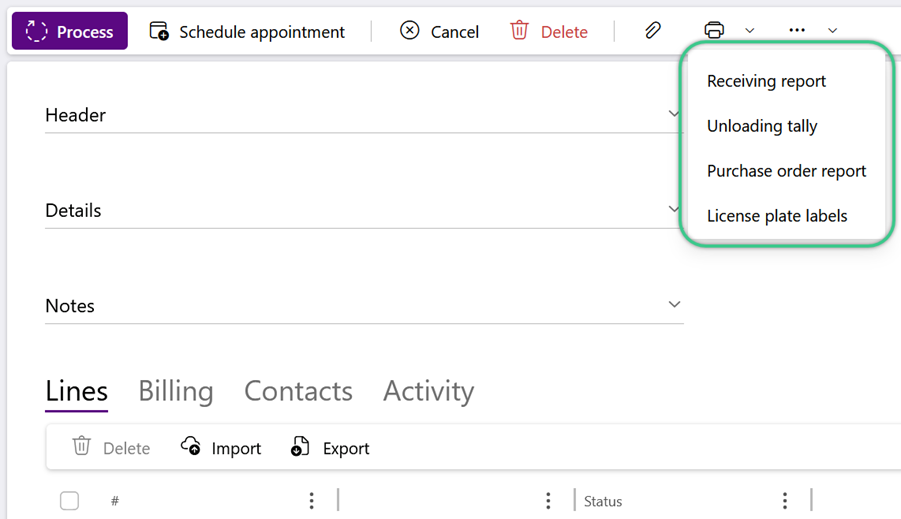Print Files
Anywhere you see a Print icon, you can select a file to be printed. Options listed in the Print dropdown vary depending upon the entity and your organization's needs. Some examples include License Plate labels, Receiving Report, Unloading Tally, Purchase Order Report, and Load Slip.
Prerequisites
- Any entity capable of offering Print options
3. In the standard Print window that opens, set the printing details for the document, then click Print.
The selected file will be printed as specified.
| Last Updated: |
| 10/15/2025 |